- sales@smartpro.vn | tuvan@smartpro.vn
- (028) 39 333 376 | 0943 338 846
- Vietnamese | English
Everything You Need to Patch the OS, VMware, and Third-Party Applications
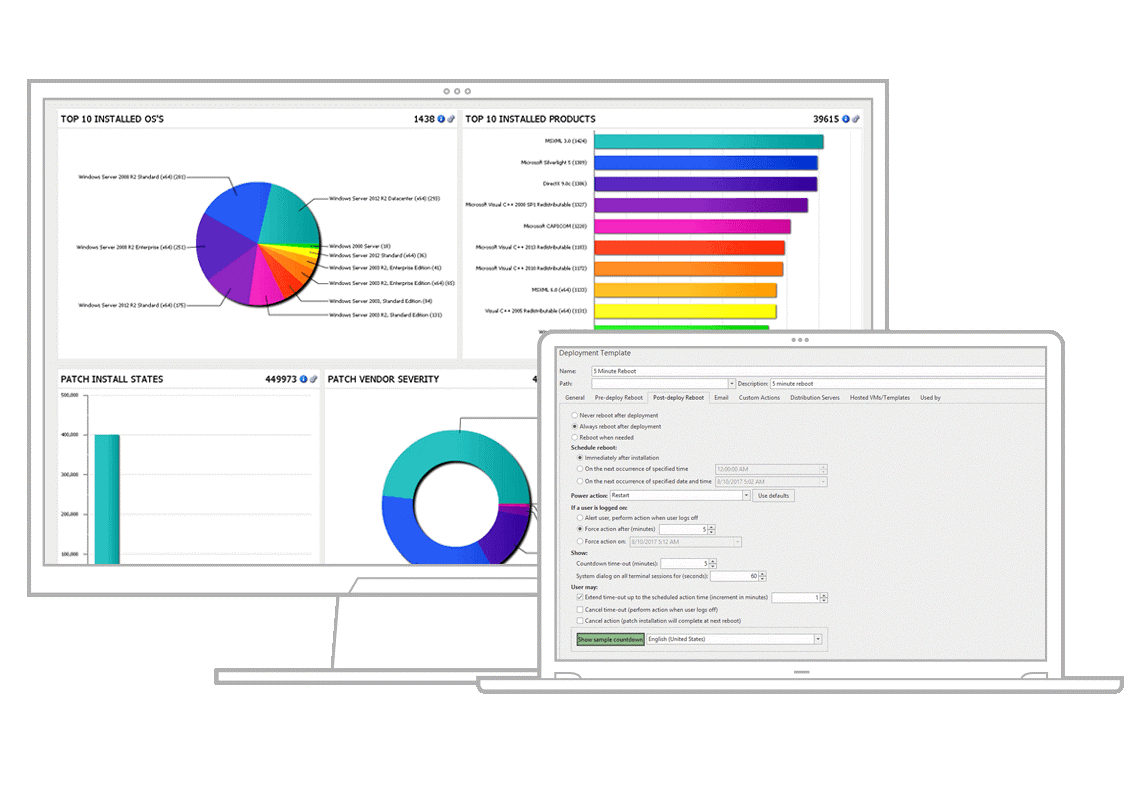
Updating software is now commonplace in the IT industry, and many believe it’s a solved problem. Yet plenty of organizations still struggle to keep systems up-to-date, especially with software updates beyond the OS. And because the data center is the lifeblood of your organization, your security practices must include comprehensive patch management to help keep workstations and servers secure, data readily available, and your business reputation intact. Ivanti Patch for Windows offers patch management that spans not only your physical and virtual servers, but workstations as well. Find online and offline systems, scan for missing patches, and deploy them. Then patch everything from the Windows OS; virtual machines (VMs), virtual templates, and even the ESXi hypervisor with the product’s deep integration with VMware; and your most vulnerable third-party apps—in one easy-to-use solution that keeps the business safe and IT free to focus on core business goals.
Easy Patch Management Across the Environment
Eighty-six percent of reported vulnerabilities are found in third-party applicationsi. With Patch for Windows, powered by Shavlik, you get patching support for Microsoft Windows and hundreds of popular vendors like iTunes®, Oracle® Java, Adobe® Flash® and Reader, and more.
Discover and patch your physical and virtual servers easily, with or without an agent.
Plus, the cloud synchronization feature allows you to manage systems that don’t connect regularly to the corporate network. Agents can check in and receive policy updates from the cloud. You can update even templates and snapshots before they come online. If offline templates are kept current all the time, you can deploy a VM without having to worry about whether it’s up to date.
Decrease Risk, Increase Security, and Be Compliant
To protect your organization—and comply with industry regulations and business requirements—you must first know what you have. Patch for Windows finds connected systems and scans for missing patches throughout the enterprise to help your organization stay compliant. Plus, complete patching automation helps decrease the delivery time of critical security patches.
Patch for Windows also lets you view reports easily that show the most vulnerable systems or an overall view of your environment. Gain in-depth information about risks. Verify patch compliance quickly. And share patch status with other groups and executives

Simplify and Automate the Patching Process to Save Time and Money
Patch for Windows accelerates the software update process from months to minutes. It simplifies installation and configuration and uses powerful, automated discovery and deployment features. You no longer need to rely on timerobbing manual steps to discover, define, and deliver software update packages.
Through an intuitive, “single pane of glass” interface you gain granular, accurate control over the entire Patching process, including patch discovery, distribution of software updates, and reporting. What’s more, you can scan and deploy all available patches to your environment continuously with flexible scheduling and customization.
The ease of use and complete automation of Patch for Windows helps you and your team save time and resources that can be used instead to concentrate on business goals.
Bridge the Gap Between Security and IT Operations
Patch for Windows also offers an advanced API stack that integrates with security solutions, vulnerability scanners,configuration management tools like Chef and Puppet, and reporting tools. While making patch operations native to a large ecosystem of security products, this integration also helps you bridge the gap between Security, IT, and DevOps. For example, you can automatically import the latest vulnerability assessment into the next batch of patches to test, helping make IT Operations a more effective partner in securing the organization. For its part, DevOps is all about continuous improvement and automation—and when
integrated with patch management can lead to more resilient and consistent infrastructures and systems. And you can pull critical data into solutions like Splunk, Reporting Services, Archer, and Crystal Reports for faster analysis of, response to, and closure rates for critical security incidents.
Features